Leverage Visual Visitor with These Tips!
Reading Time:
By: Ginny H.
Did you know you can use Visual Visitor to:
- Track hot prospects
- Track new business (who is on your site, what their phone is, what they are interested in)
- Track competitors
- Help with that big proposal? Know when the prospect visits your site and what products/services they look at. This can provide tremendous negotiation power.
- Look for new business? What better place to start then the companies already visiting your site.
- Renew a big customer’s contract? Know when the customer visits your site and what they read about.
- Develop a really, really short prospect list of those companies that have already visited your website.
- For assistance when applying for corporate bank loan or when going through a buy out? Use Visual Visitor to know when your suitors are checking out your website.
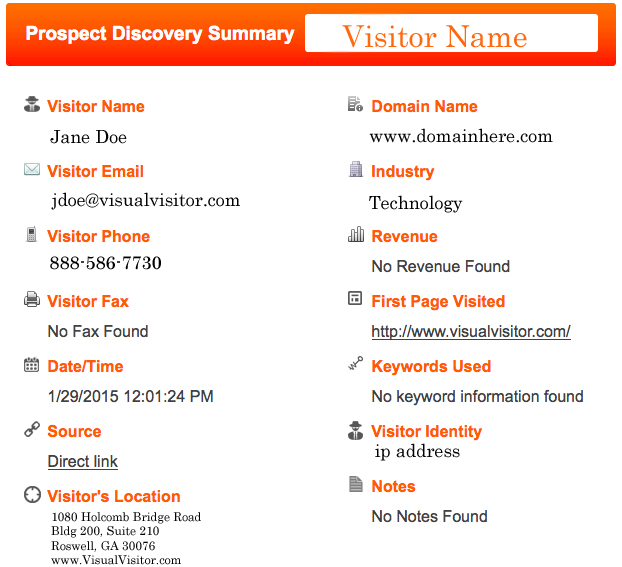 Who Visual Visitor Defines as a Prospect
Who Visual Visitor Defines as a Prospect
While Visual Visitor does catalog every visit/impression to your site, it does not identify every single one as a ‘prospect’. For instance, someone with a Comcast Internet connection would not be identified as a prospect. If we alerted on every visitor the tool would become unusable. So we work to identify only those visitors that would be considered a ‘prospect’ or at least ‘non-ISP’.
Login and follow these steps to see what we consider ‘ISPs’
Navigation > Dashboard > sub item Search Leads > uncheck ‘Only Search Companies’ > press the search button >
Getting the Most from Visual Visitor
- If you know what companies are visiting your website, your prospecting just got a lot easier.
- Maximize Visual Visitor by activating all of your 24 available users.
- Customize and route leads to your sales team based on geography rules that are easy to set up.
- Customize alerts to each of the 24 other users/salespeople.
- You can even turn off the alerts going to you if you prefer. But even if you turn off alerts, you can always login and run a summary report so you can always get updates on what is happening with leads from your site.





