Some Basic Steps to Optimizing Your Blog Posts
Today, let’s go through uploading and optimizing your blog posts via WordPress. Since we do find that most of our customers use WordPress, we will discuss content management with a focus on WordPress rules and structures. Also, Yoast SEO is a powerful SEO tool, and one that again, we find to be a tool of choice for a lot of our customers, so that will be the focused tool throughout this post.
not-familiar-with-the-yoast-plugin"> Not familiar with the Yoast plugin?
Not familiar with the Yoast plugin?
For those of you either not currently using a plugin for SEO or who are unhappy with their current SEO tool, I suggest visiting the Yoast website to learn more. If you are looking to try a new SEO tool and are ready, go to the plugins section of your WordPress dashboard, Add new plugin, search for Yoast SEO, and go from there.
What is Yoast?
Yoast SEO is a complete WordPress SEO plugin that includes everything but the kitchen sink in one place. You have your snippet editor – that sentence that shows up in Google, and a page analysis function that gives you the insight needed to optimize your page content, image titles, meta descriptions and more. My favorite thing, the little red, yellow, green light that is a quick and easy way to see if your page/post will “pass” the major SEO rules so that it will show at its best within Google/Bing searches.
Blog Post Basics
Now, we need to go over blog post optimization, but first let’s quickly go over blog post basics. There are a few things that are basic rules to writing blog posts, but for some reason, many people still miss one here and there.
- Links: Your posts need links and those links need to be added correctly. A good rule of thumb is to have 3 relevant internal links. I also like to add an external link or two if it is relevant. Do not add links that have nothing to do with the post.
- Categories: This is really for internal use to your site. This is not something that will affect your rankings. That said, anything that makes it easier for your followers to find and read your posts, is a good idea. I like having categories, especially since our product does cover different areas of online marketing, etc.
- Images: Compress those images. Having huge images will drastically slow down your page load times, and people will leave. They will drop off so fast and it will reduce the effectiveness of your post.
- Keywords Outlined: It is a good idea to have a clear idea of the keywords you would like to use for the post and insert them within the text.
- Title: A strong title is extremely important. This title should include your keyword and your brand.
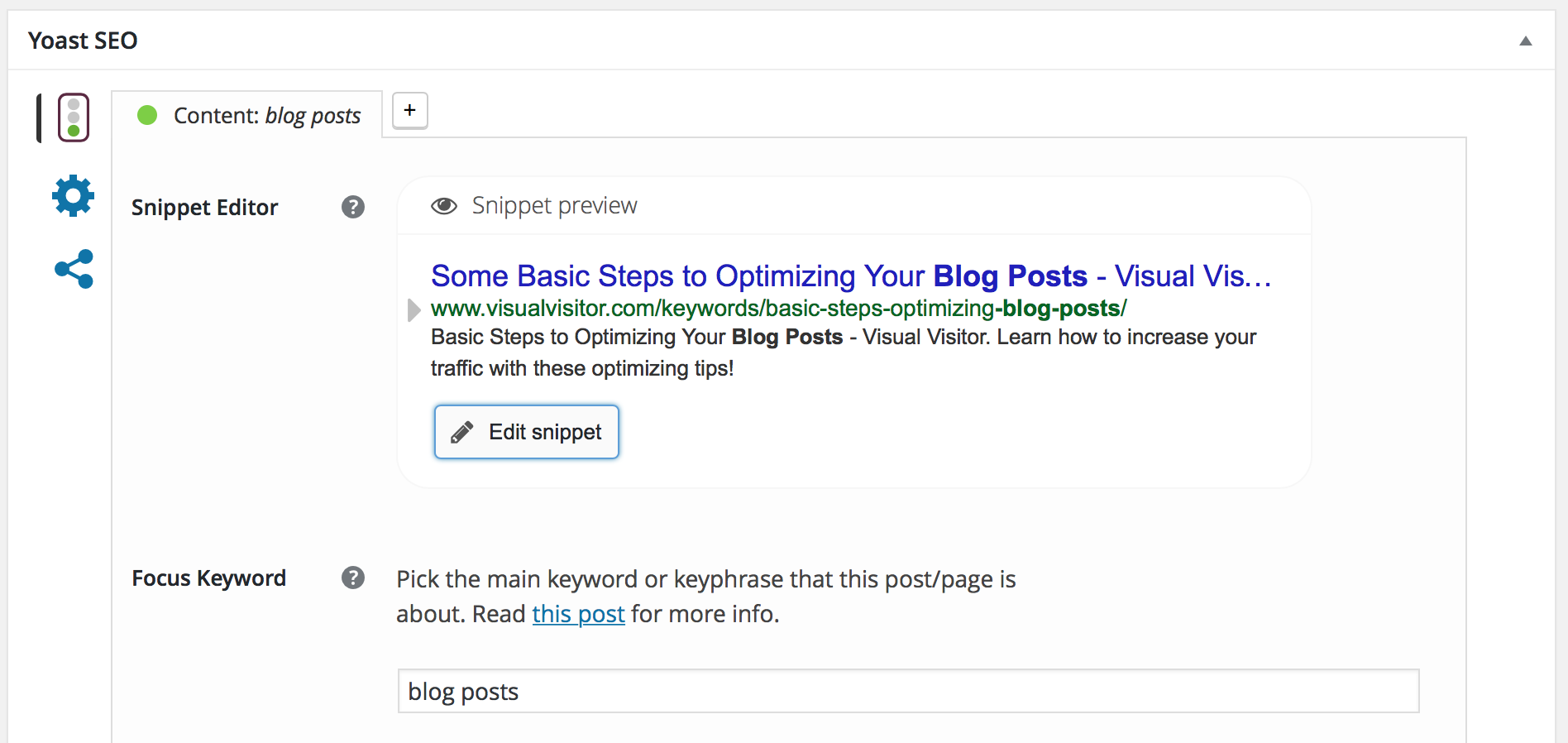 Beyond the Basics
Beyond the Basics
Now that you have your post, you have verified that the basics have been done, what can you do to put your post ahead of others?
Some easy mistakes:
- Multiple header tags within the page. There should only be one h1 tag for every page.
- Make sure that your images are labeled and tagged properly. Alt tags should describe your images, not just your company.
- Circle your readers back with a clear Call To Action (CTA). Not only for signing up or purchasing, but also for reading other blog posts.
First off, go to the Yoast SEO section of the page. (This should be at the bottom.)
- Edit the snippet by inputting your SEO Title. Best practice is to have your keyword and brand name within that title.
- Add your meta description – your score goes up if your keyword is also listed in your meta description. It is not a requirement, but every thing that increases your score is a plus.
- At the top of the Yoast box, you will see tabs to alter your Facebook and Twitter defaults for the post.





